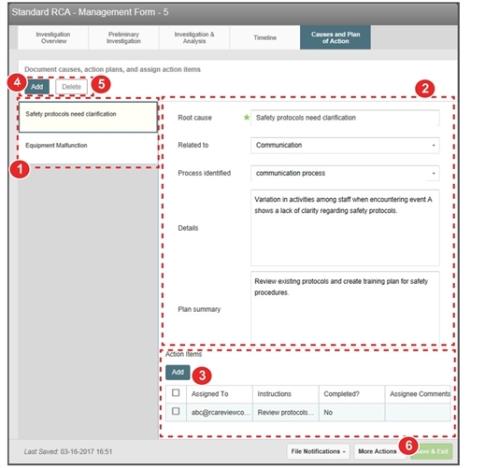Causes and Plan of Action Tab
The Causes and Plan of Action tab is used to document root cause items that have been identified and to create action plans and assign action items for individuals to support the plans.
To document causes, plans, and action items:
- Root Cause List panel - displays a card for each root cause item identified.
- Root Cause Detail panel - displays the details of the root cause identified, related category, plan summary, and assigned action items.
- Action Items - allows you to create and monitor action items assigned to individuals. See Adding RCA Action Items.
- Add - creates a new root cause item in the left panel. In the right panel, fill in the fields provided.
- Note: To edit a root cause item, select the card from the left panel. Then, in the right panel, edit the details where necessary.
- Delete - removes a root cause item permanently from the file.
- Save - to save changes in this tab, click More Actions > Save or Save & Exit. When you click on another tab in the file, changes are also automatically saved.